Changelog
Stay up to date with all of the latest updates and improvements we’ve made to Tradojo.
We care about your data and respect your time. No spam.
March 26, 2024
Break-even filter
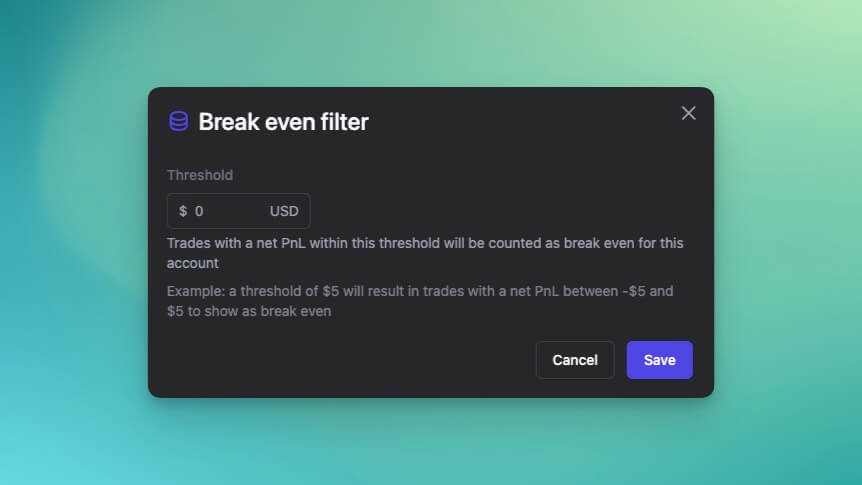
Break-even filtering allows you to define a custom threshold for profit and loss (PnL) on each account. Trades with a net PnL falling within this range will be categorized as break-even instead of wins or losses. Set a threshold of $5, for example, and trades with a PnL between -$5 and +$5 will be shown as break-even, helping you focus on trades with a more significant impact on your performance.
Benefits:
- Sharpen Your Analysis: Isolate high-impact trades and identify areas for improvement.
- Reduce Noise: Filter out minor wins and losses that can cloud your judgment.
- Customize Your View: Tailor your journal to reflect your personal trading goals.
You can set a break-even filter by selecting an account in the dashboard, clicking on the three dots in the upper right corner, and selecting "Set break-even filter".
February 28, 2024
New trade list with filters
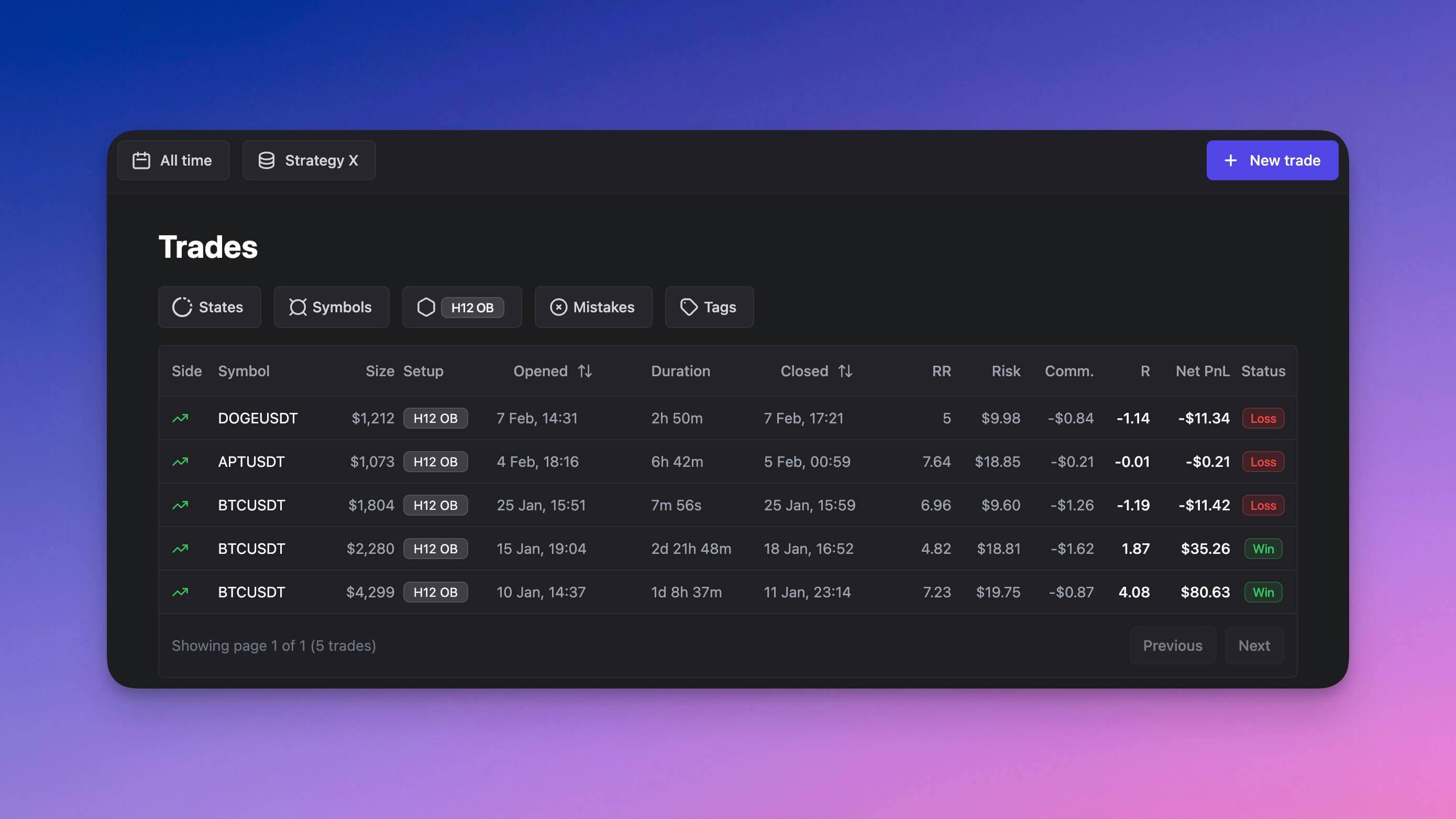
Want to dive deeper into your trades? We've released a new trade list component with advanced filters. This allows you to delve deeper into your trades by filtering them based on key properties, providing a more efficient and insightful analysis experience:
- Status: Quickly identify planned, filled, won, lost or break even trades.
- Symbol: Filter your trades for specific symbols/assets.
- Setup: Analyze the effectiveness of your trading setups to fine-tune your strategy.
- Mistake: Identify common errors in your trades to learn and adapt.
- Tag: Organize your trades with custom tags for easier retrieval and analysis.
These trade filters work seamlessly in conjunction with the existing global filters (timeframe and account) at the top bar.
February 20, 2024
Tag management
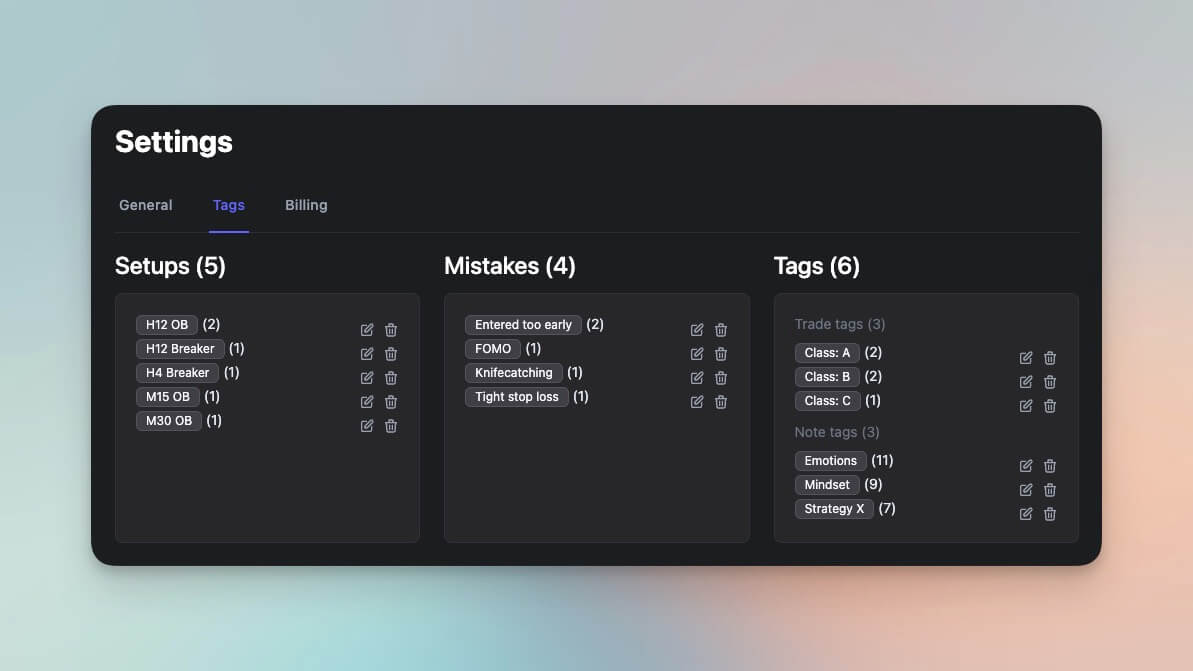
We understand that as traders, our insights and methodologies evolve. That's why we've shipped a tag management feature. Now, effortlessly rename or delete any setup, mistake, or custom tag across all your trades and notes with just a few clicks.
Head over to the new tag management section in the settings to start organizing your trading journal your way.
February 17, 2024
Global filters
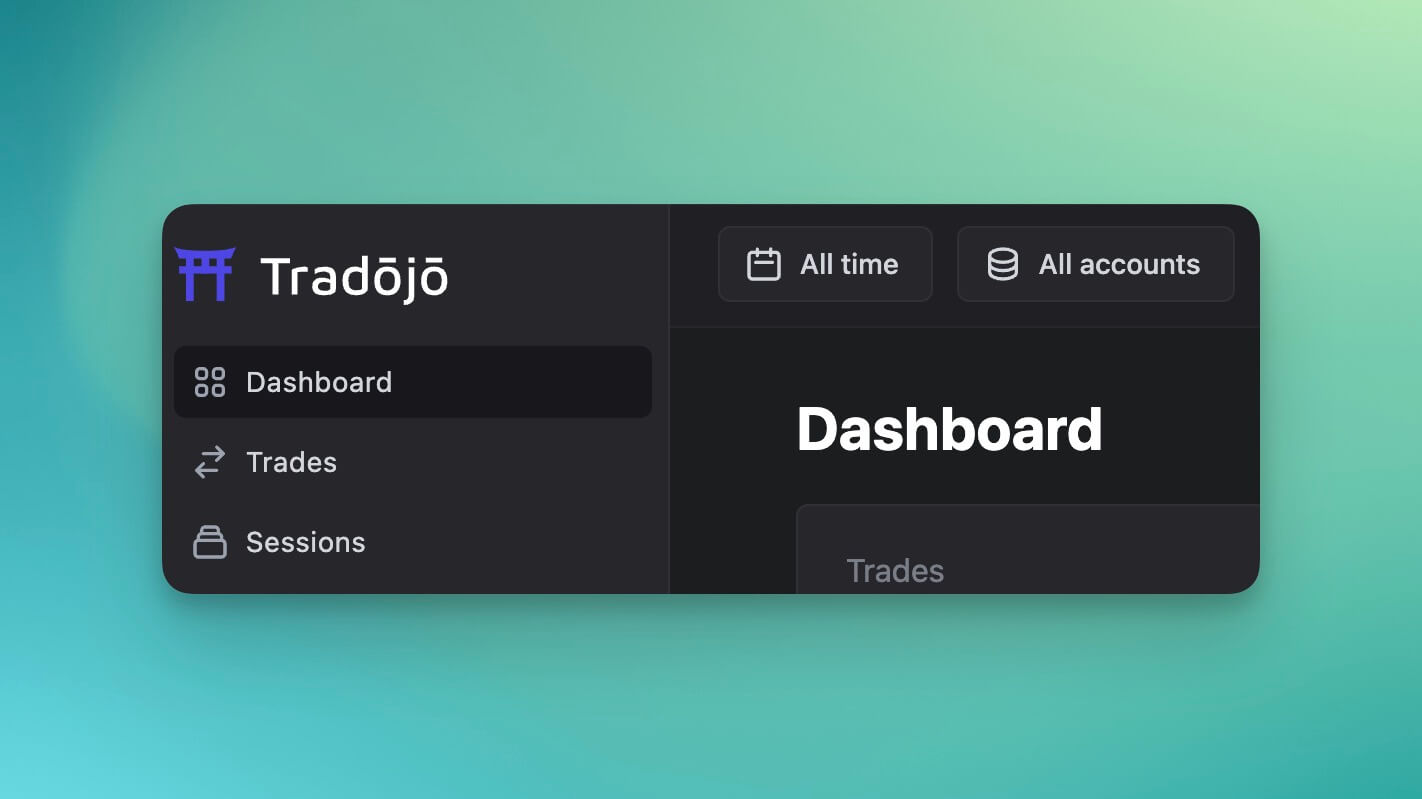
Global filters are here 🎉
You can now tailor your viewing experience across Tradojo by selecting each filter in the top bar:
- Timeframe (date range)
- Account
Once set, they persist across the app, ensuring a consistent and focused analysis without the need to reapply your preferences as you navigate.
January 17, 2024
Chart visualization for trades
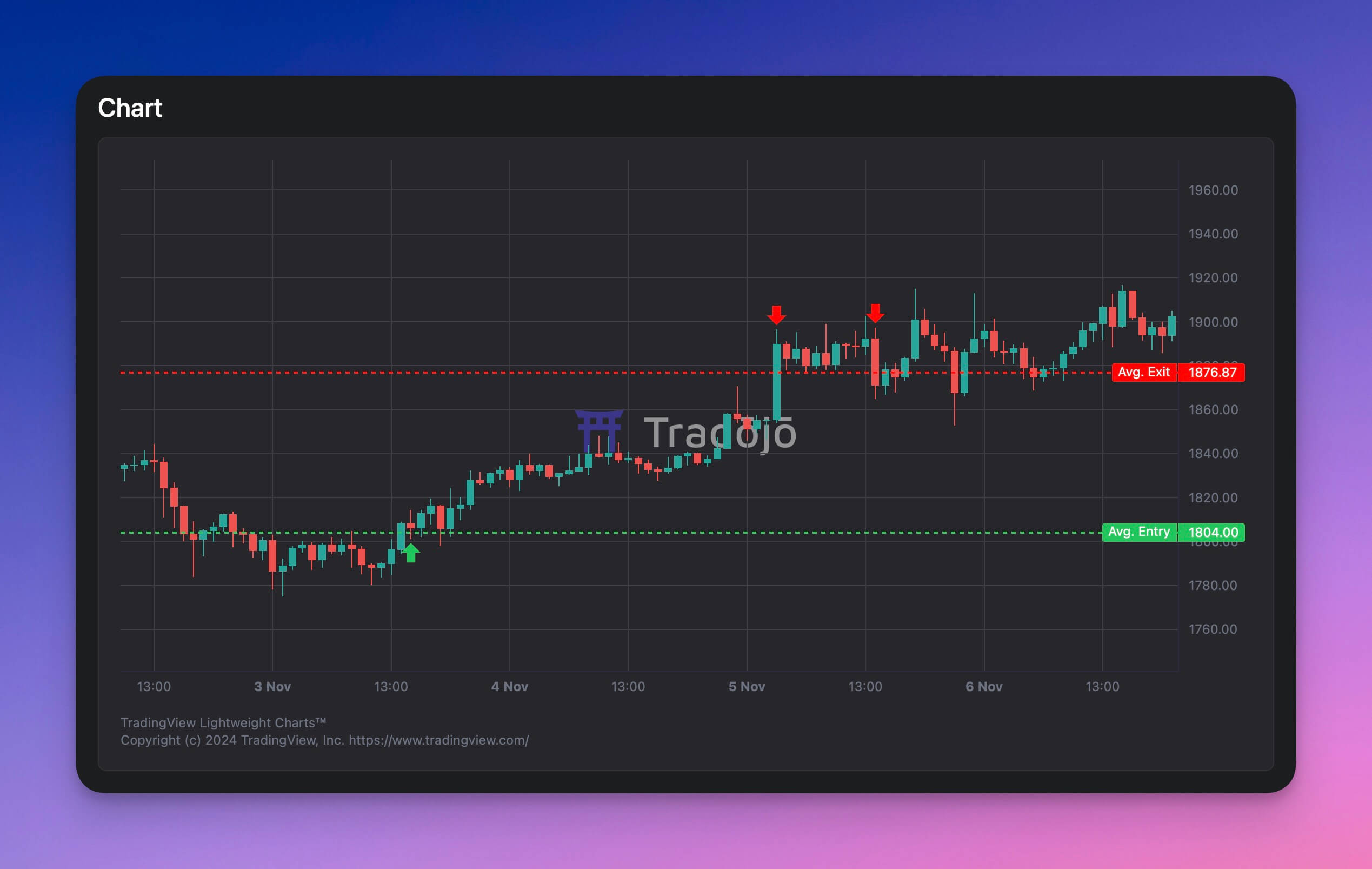
View your trades in detailed historical candlestick charts. These charts enhance your understanding of your trade execution with intuitive visual cues:
- Buys and Sells: Clearly marked with green (buys) and red (sells) arrows at the candle they were executed at, allowing you to track your trading decisions.
- Average Entry Price: Distinguished by a green dashed line, providing a quick reference to your avg. entry level.
- Average Exit Price: Indicated by a red dashed line, offering insight into your avg. sale performance.
December 16, 2023
New exchange integration: Phemex
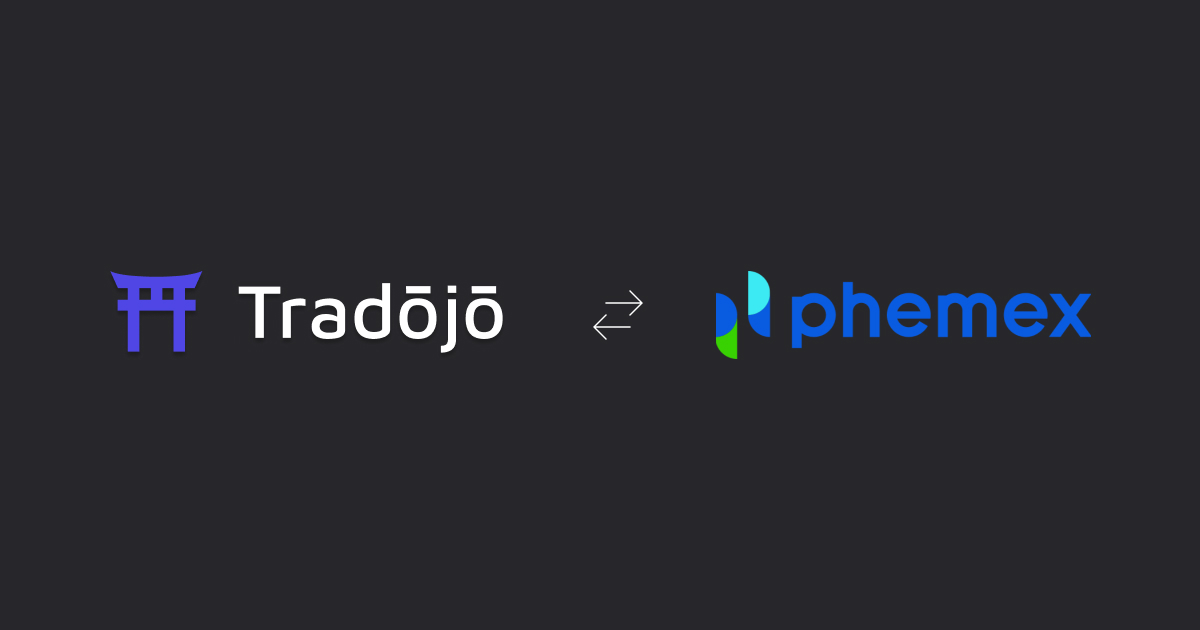
We're thrilled to announce a new exchange integration: Phemex
Seamlessly connect your Phemex futures account by adding your Phemex API key to Tradojo. With this integration, your trades will automatically sync, ensuring your journal stays up-to-date effortlessly.
Dive into a more cohesive trading analysis today by linking your Phemex account. Happy trading!
Want product updates and insights?
Sign up for our newsletter.
We care about your data and respect your time. No spam.